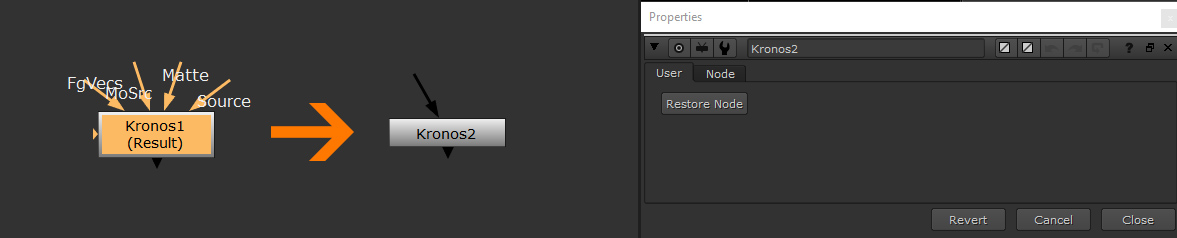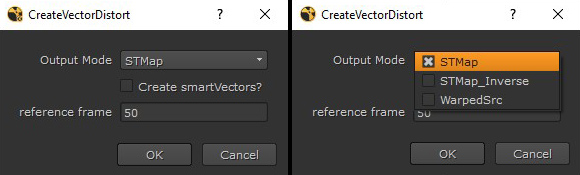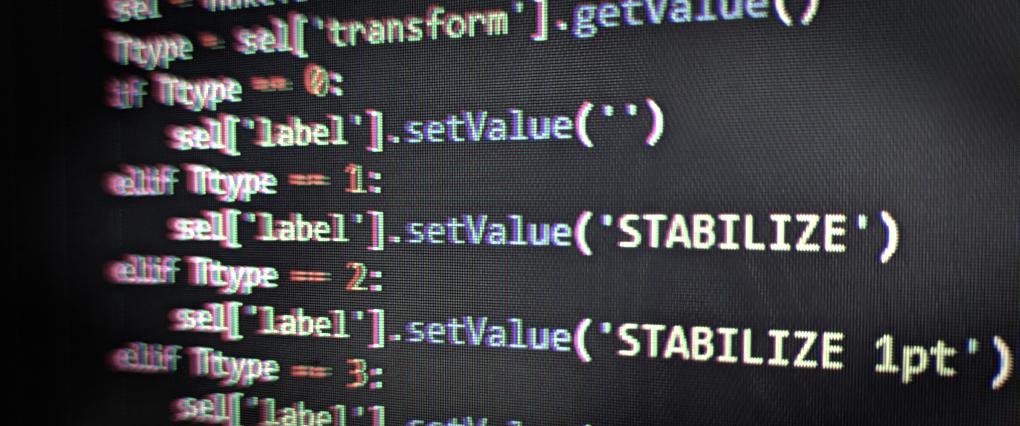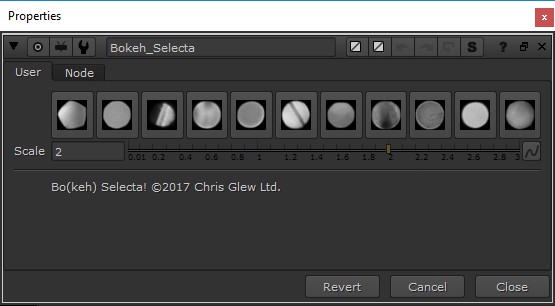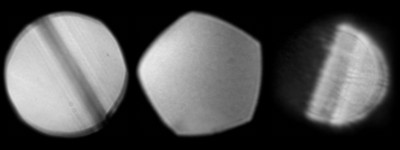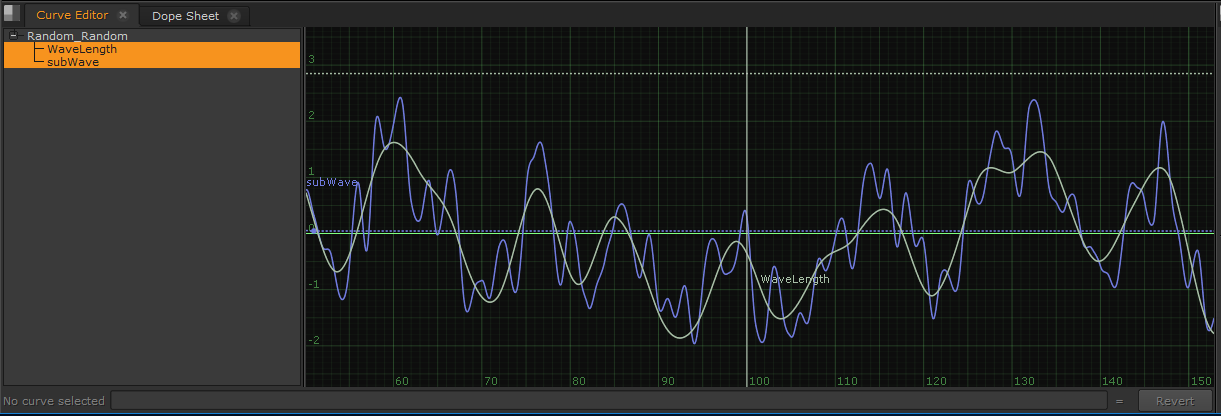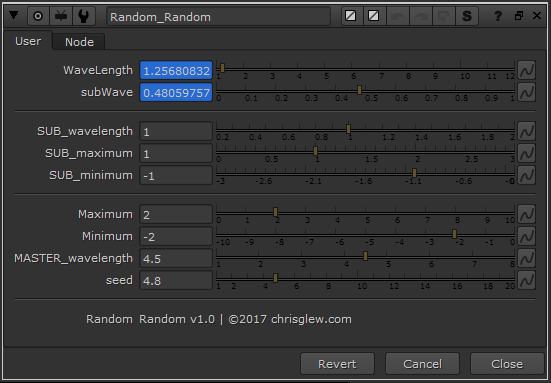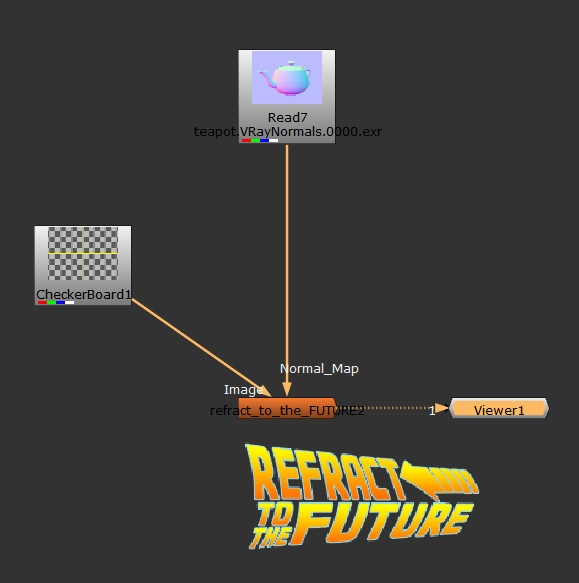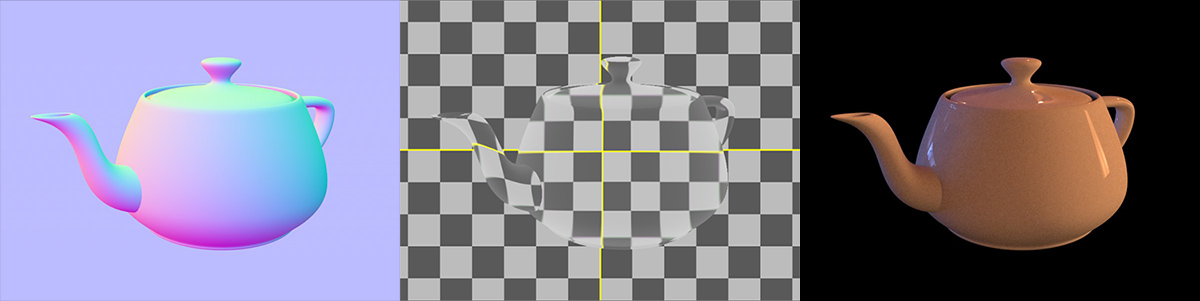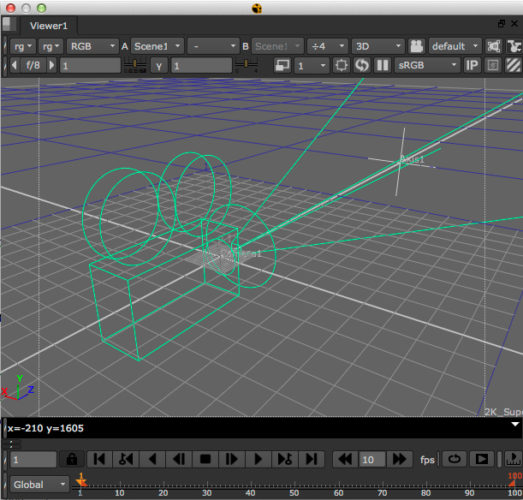Project Overscan
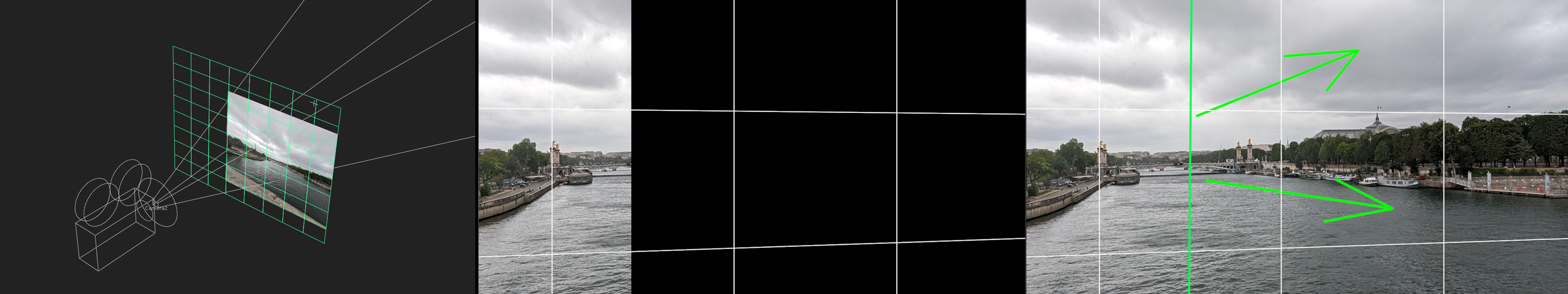
Project Overscan is an easy way to work outside the limits of the camera you’re projecting with by linking the focal length of the camera to the scale of the image you’re projecting.
It works the same as disabling ‘crop’ on the Project3d node but allows you to see the overscan area.
Large pan cutting off the edges of your DMP? No problem! Use ‘Project Overscan’ to extend the edges of your DMP boundary and fill in any gaps! (click here for an overscan example)
Working with a RayRender node? Annoyingly it doesn’t have the ability to render overscan, which is problematic in situations such as undistorting as it will cut off around the edges.
Apply ‘Project Overscan’ at render time to solve this limitation. (click here for a RayRender example)
Select the camera you need extending, run the script and ‘Project Overscan’ will create a duplicate camera linked to a reformat node that you can use to control the amount of overscan you require.
Download from GitHub HERE